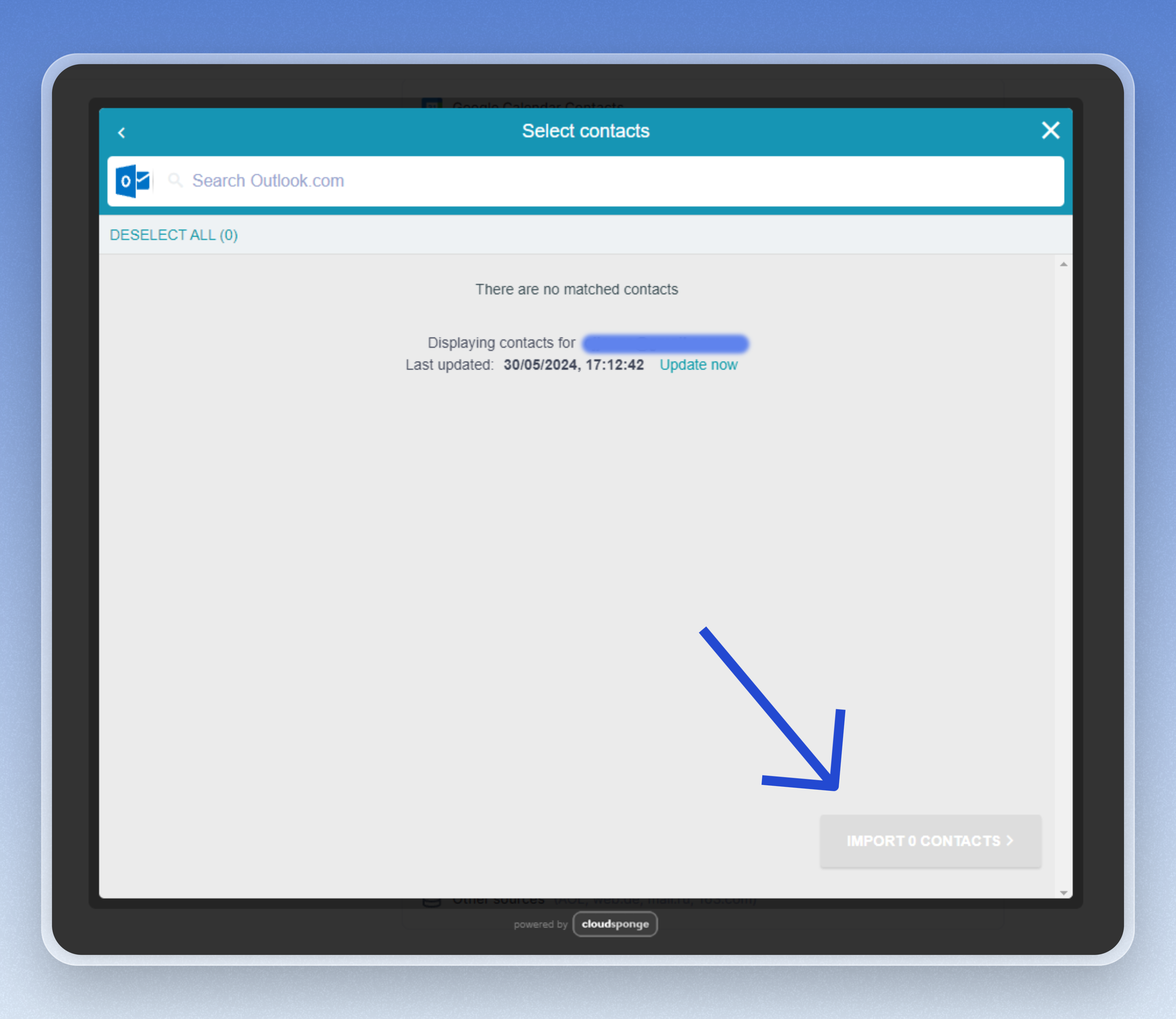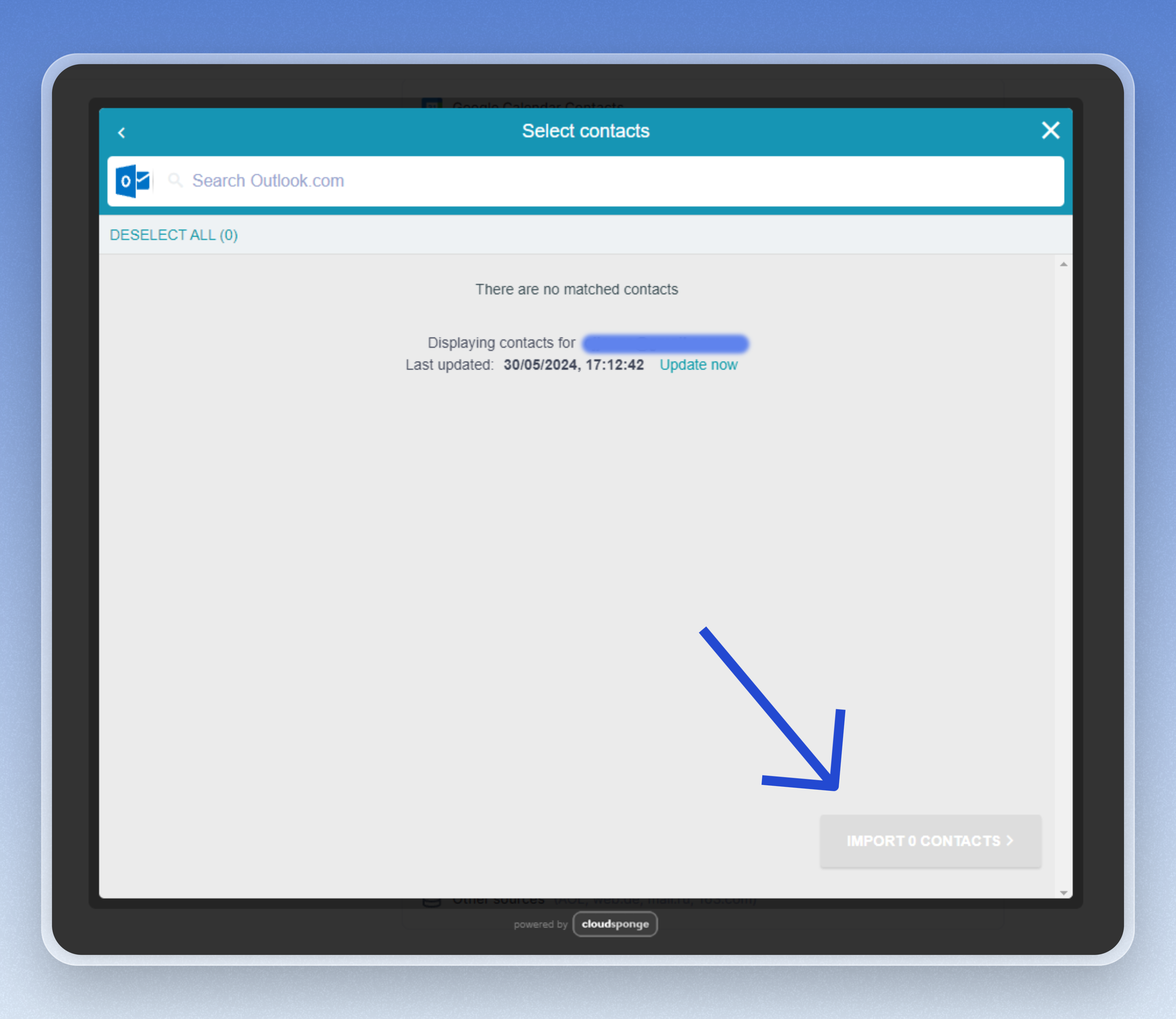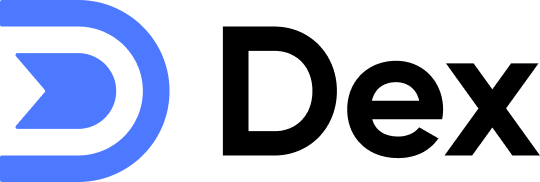Importing from Outlook
1
Navigate to the Import Page
You can go to the import page here. On the list of sources under ‘Other Sources’, click on ‘Outlook.com’, ‘Outlook (Desktop)’, or ‘Office 365’ depending on which version of Outlook you’re using.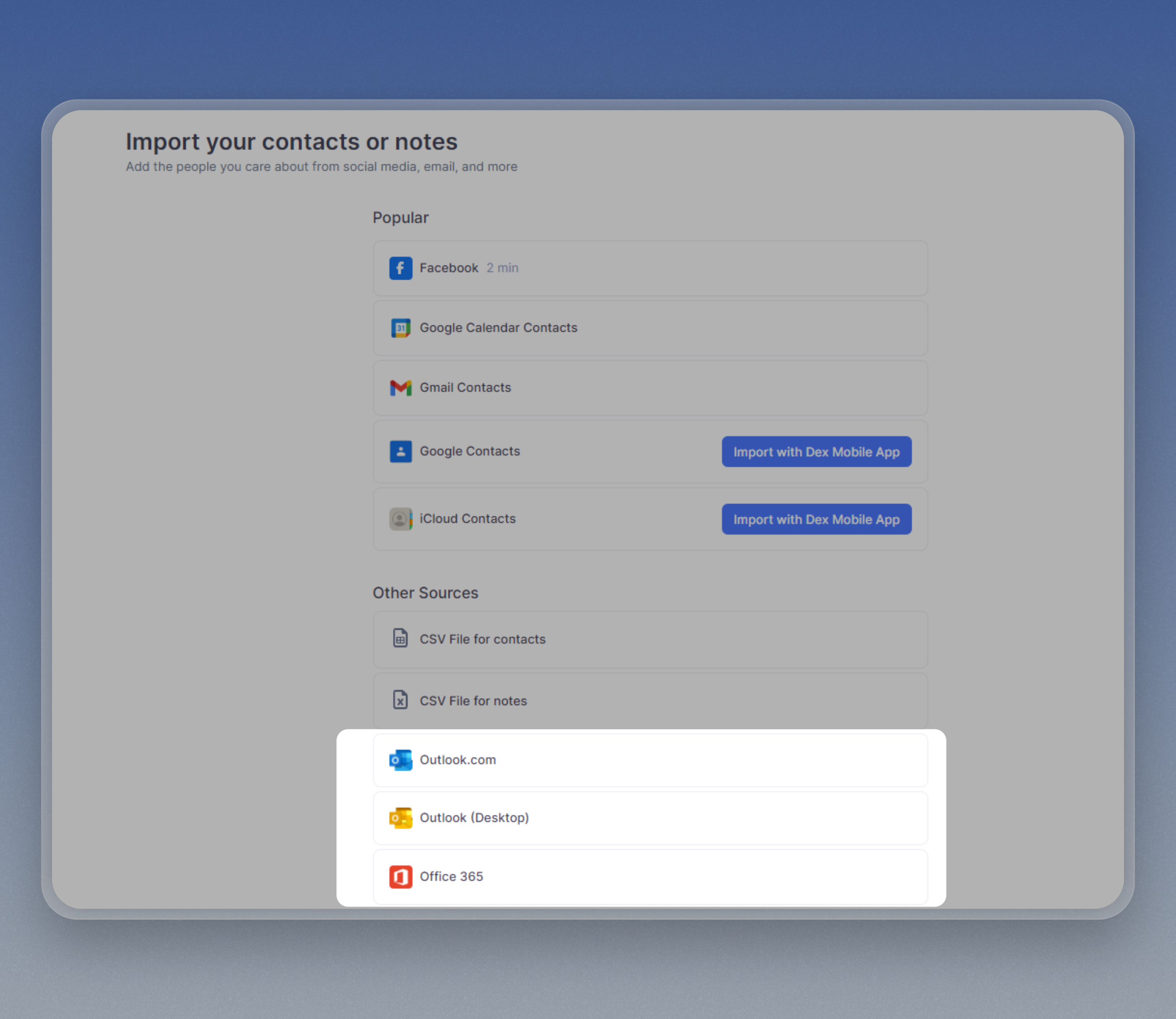
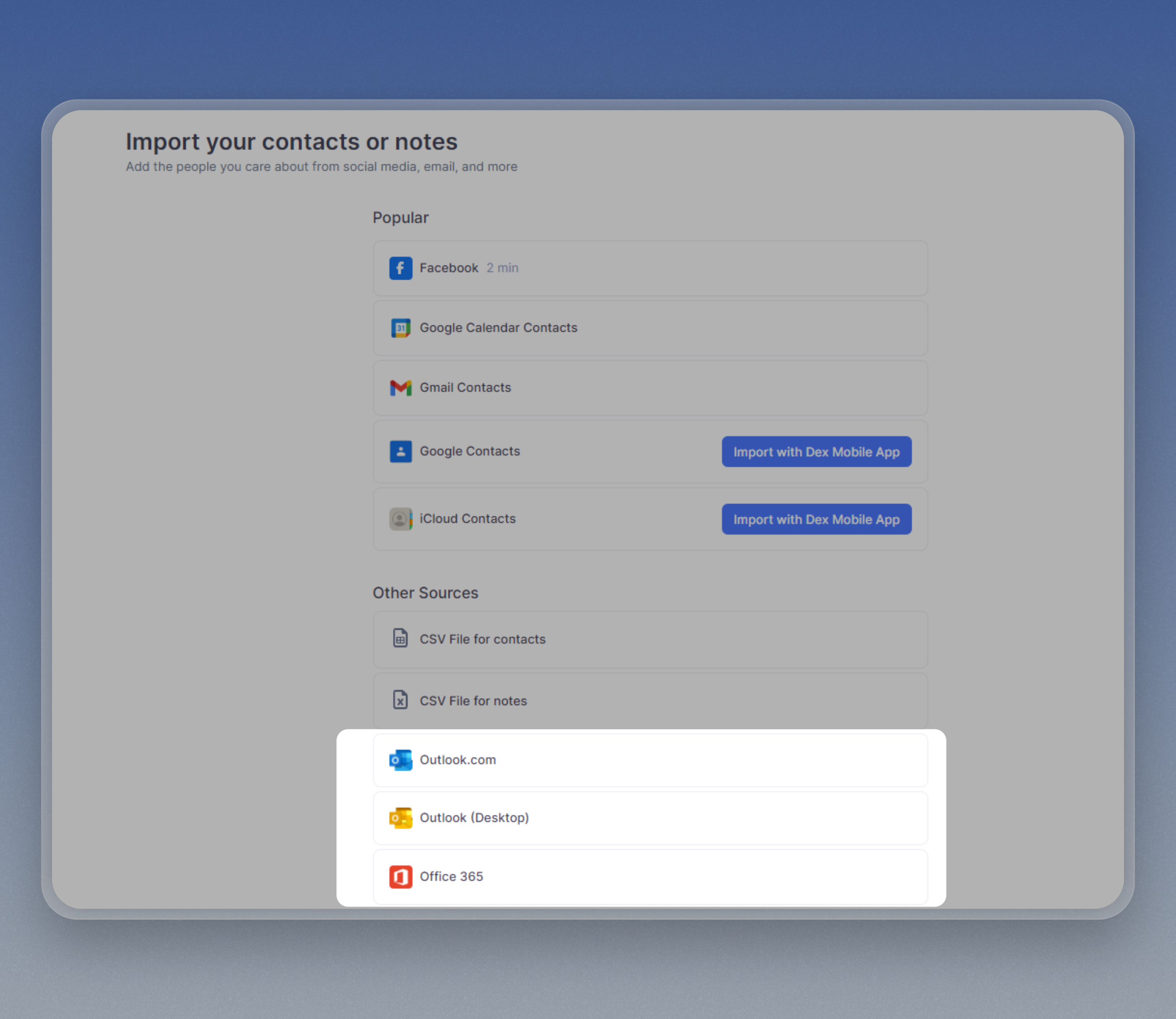
2
Authenticate your Outlook account
On the popup window, log in to your Outlook account and allow access to Dex.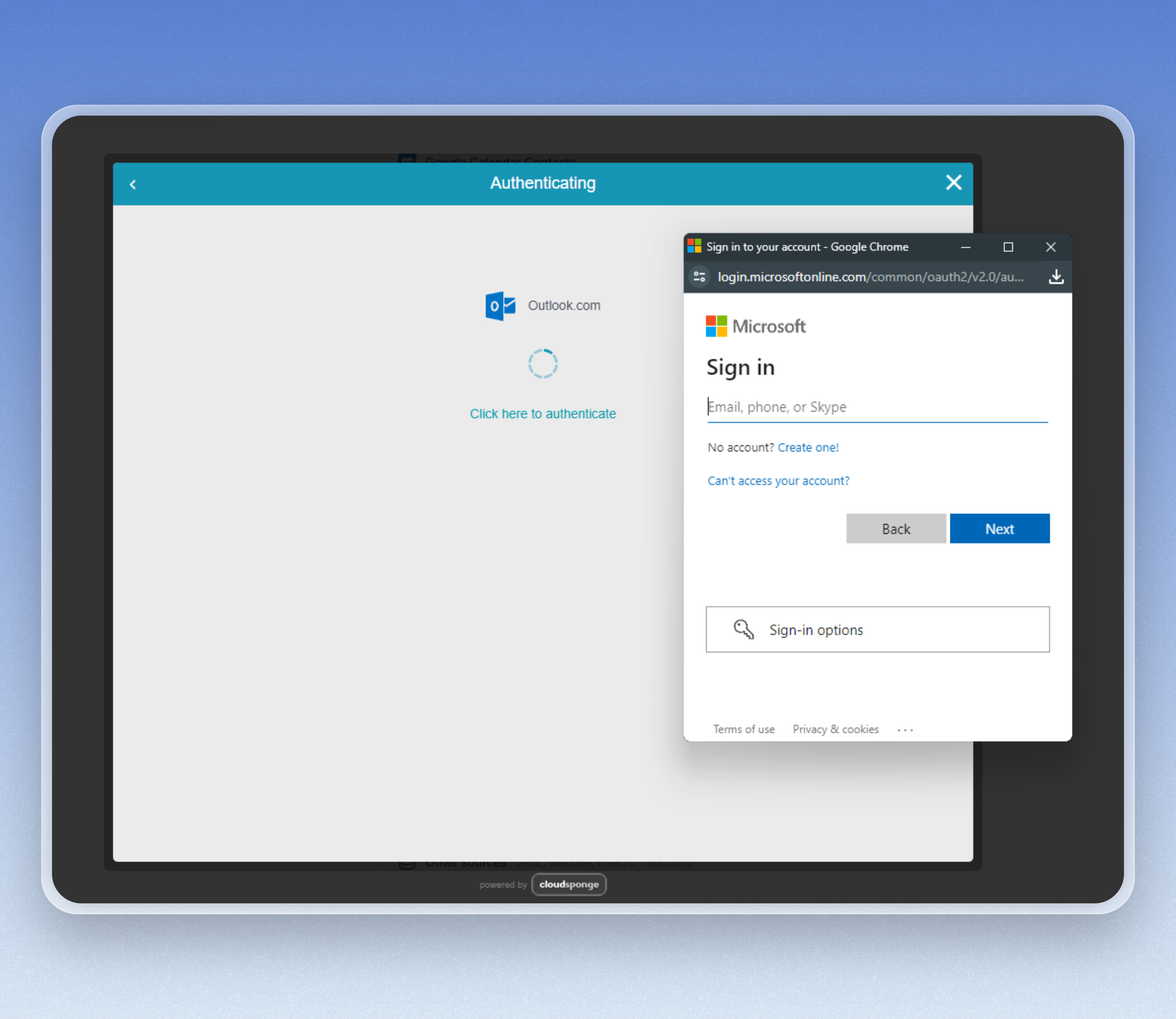
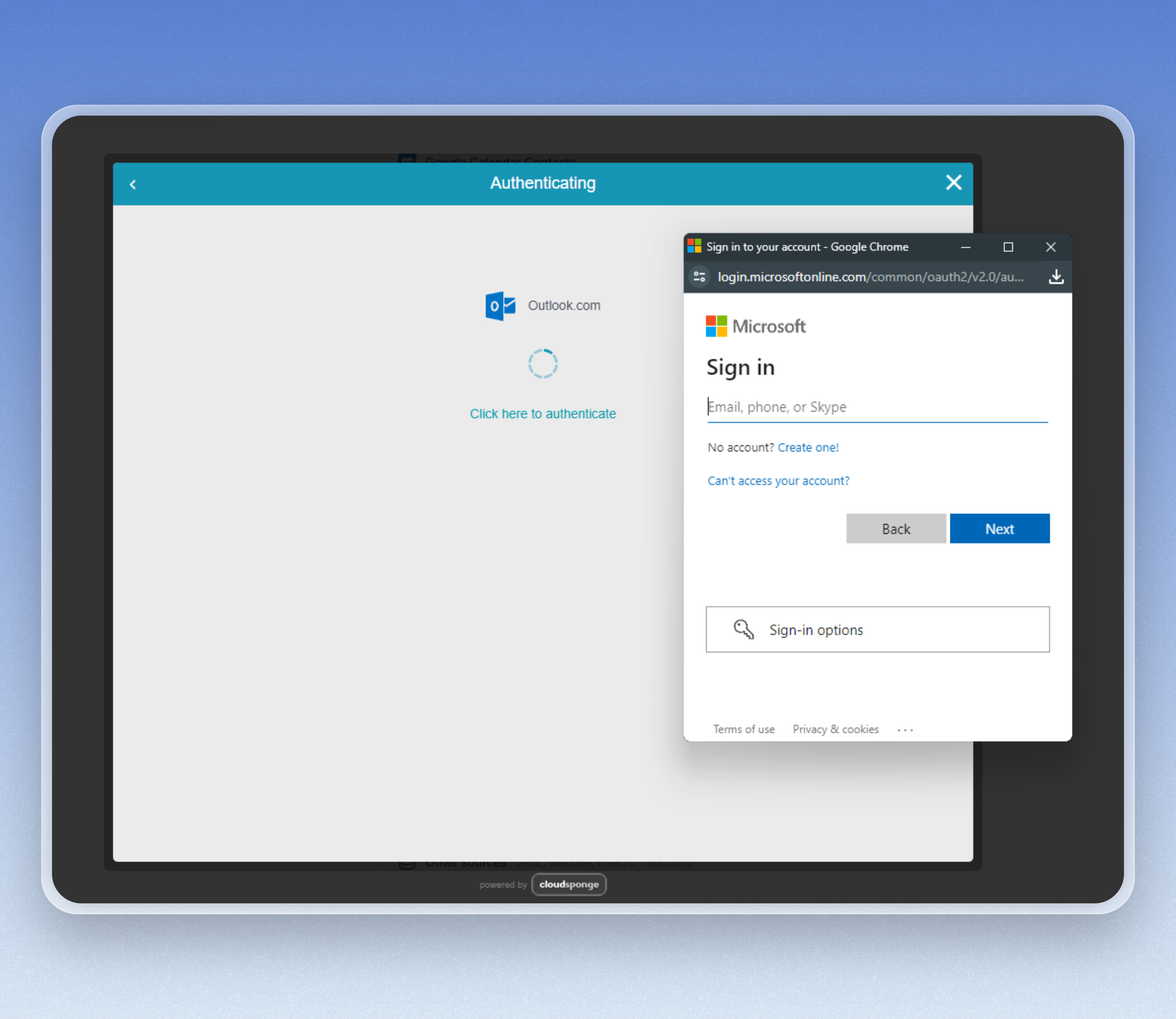
3
Select the contacts you want to import
Select the contacts you want to import and click on ‘Import Contacts’ once you’re done.