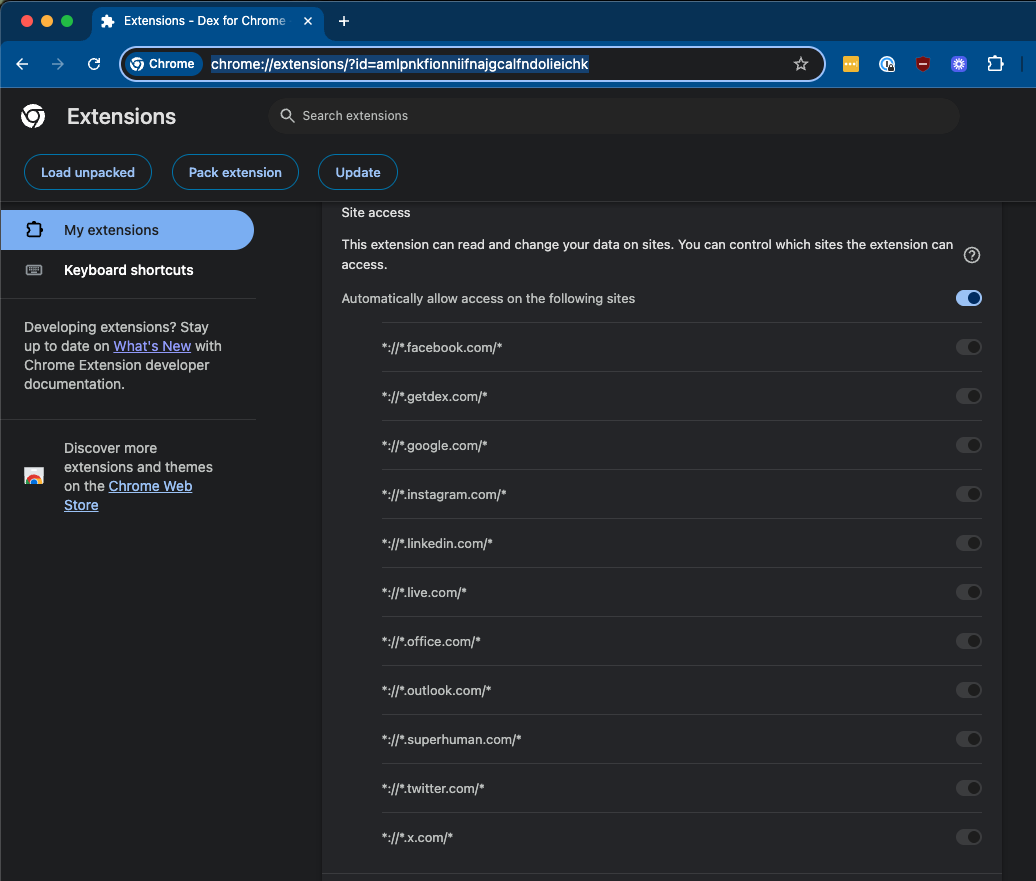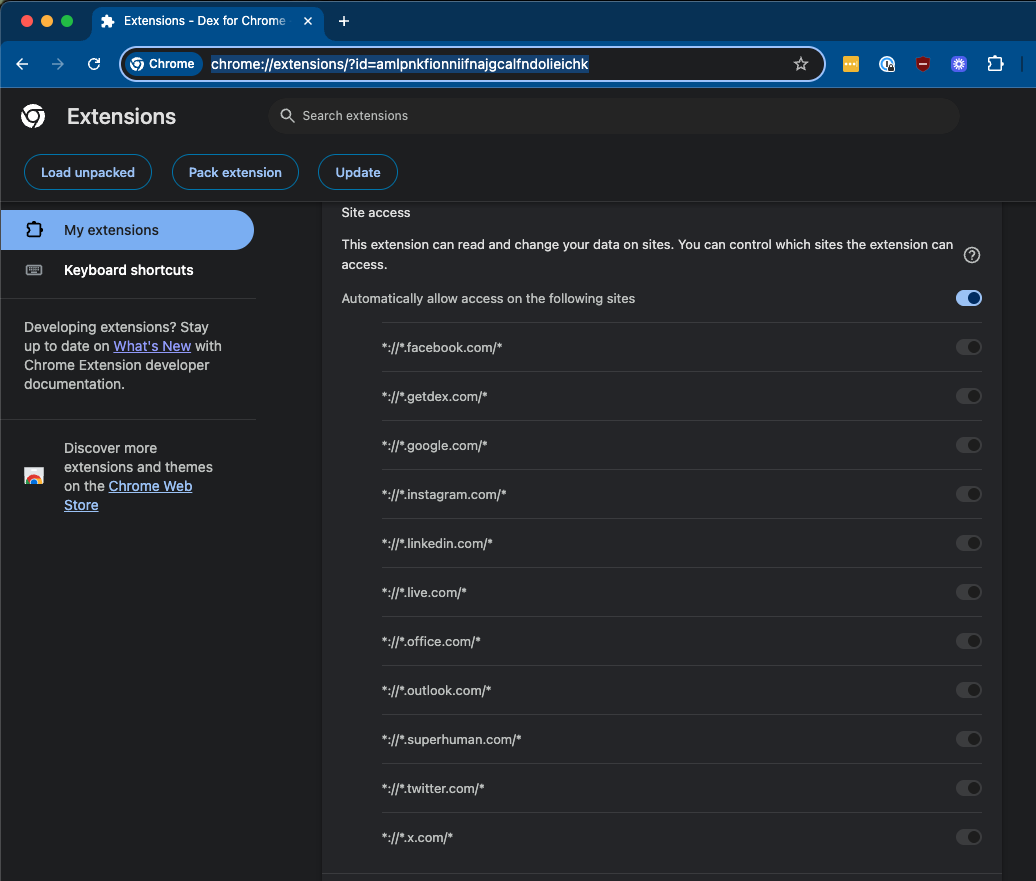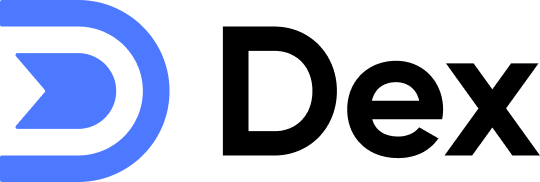Which browser is compatible with the Dex extension?
Which browser is compatible with the Dex extension?
Currently, Chrome is the only browser supported. We are working on adding more support for Safari, Firefox, and more. You can check the progress through our roadmap.
What platform is supported?
What platform is supported?
You can see all the supported platform and its function in each through this guide.
I don't see the extension on [platform]
I don't see the extension on [platform]
A simple refresh (Ctrl+Shift+R for Windows or Command+Shift+R for Mac) should do the trick. If not, try reinstalling the extension.
I am getting a 'Content is blocked' error when clicking on the Dex icon
I am getting a 'Content is blocked' error when clicking on the Dex icon
A simple refresh (Ctrl+Shift+R for Windows or Command+Shift+R for Mac) should do the trick. If not, try reinstalling the extension.
Can I import contacts through the extension?
Can I import contacts through the extension?
Clicking on the Dex icon while on the contact’s profile imports them to your Dex. If they already exist, it will open your contact’s profile.
How can i control which sites the extension can access?
How can i control which sites the extension can access?
Copy the URL below and paste it into your Chrome’s address bar to open the Site Access page:chrome://extensions/?id=amlpnkfionniifnajgcalfndolieichkFrom this page, you’ll be able to select which sites you’ll allow the Dex Extension to access: